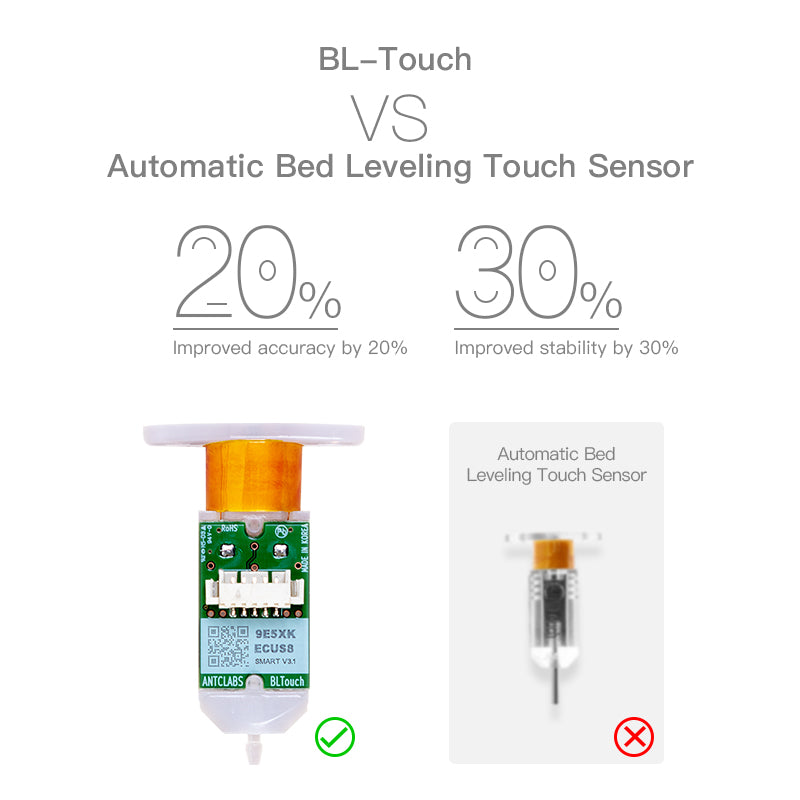Description
Please check your printer model and motherboard version before purchasing!
To check if your motherboard is 8 bit or 32 bit, open up your motherboard cover to check the version number of your motherboard. If the version number is V1.X.X, then the board is 8-bit, if the version number is V4.X.X, then the board is 32-bit.

Note that due to stock shortages, the bracket for the Ender 3 V2 mount is 3D printed by us in PLA.
Installation Guides
Ender 3/Ender 3 Pro /Ender 3 V2 (32-bit Motherboard)
Video shows Ender 3 V2, but the firmware installation process is the same for Ender 3 and Ender 3 Pro.
Firmware Files can be downloaded on https://www.creality.com/download. Select the correct .zip file according to your motherboard version number and flash the .bin file with the phrase "With Adapter Board" in it's name.
For a more in-depth guide on how to use the BL Touch after installation, such as setting z-offset, please read: https://www.makersupplies.sg/blogs/tutorials/how-to-use-bl-touch-on-ender-3-v2-after-installation
Ender 3/Ender 3 Pro (8-bit Motherboard)
Product Information