Just got your AI Starter Kit (Jetson Nano 2GB)? Or just want a preview of how it will be like? On this page we will go through how to set up your Jetson Nano 2GB
Step 1: Unbox your AI Starter Kit

Open up the packaging box and you should find the following:
1) NVIDIA Jetson Nano 2GB Developer Kit
2) Aluminum Case with Camera Mount
3) 5.1V 3A 15.3W USB-C Power Supply (Official Raspberry Pi )
4) 8MP CSI Raspberry Pi Camera Module V2 (Official)
5) 64GB A1 microSD Card Preinstalled with Jetson Nano SD Image (JetPack with Linux4Tegra L4T)
6) Plug and play USB WiFi dongle
7) USB microSD Card Reader
Step 2: Build the Aluminum Case

Follow the assembly guide here to assemble the case: https://makersupplies.sg/ai-starter-kit-case-assembly
Note: Install the cooling fan only if necessary as the fan will turn on whenever the main power switch is turn on, regardless of whether the power button on the case is pressed as the fan is powered via the GPIO pins.
Note: When installing the camera, take note of the orientation of the CSI cable, the metal contacts should be facing inwards.
Step 3: Set up the Jetson Nano 2GB for the first time
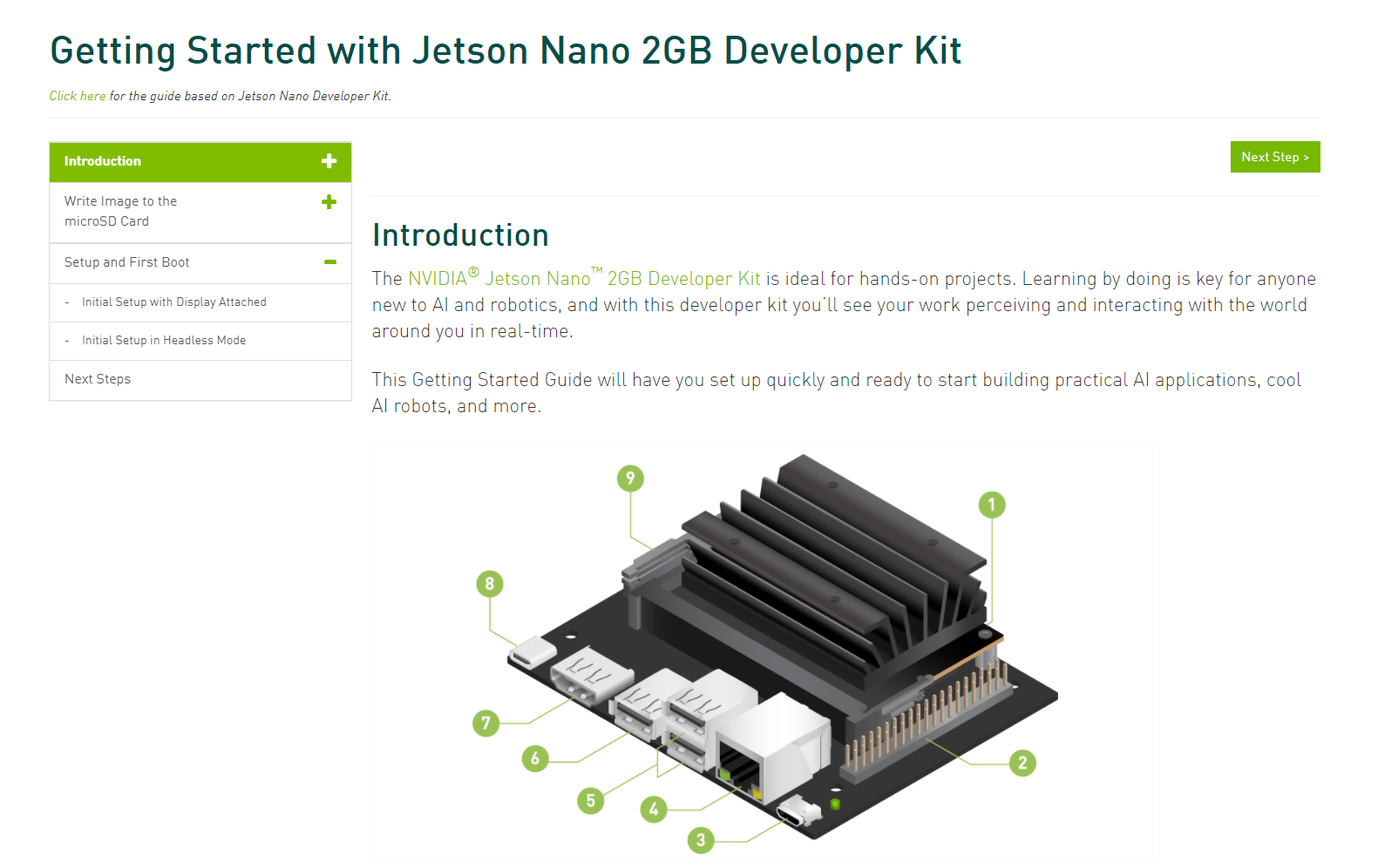 Follow the guide by NVIDIA to setup your Jetson Nano 2GB for the first time: https://developer.nvidia.com/embedded/learn/get-started-jetson-nano-2gb-devkit#intro
Follow the guide by NVIDIA to setup your Jetson Nano 2GB for the first time: https://developer.nvidia.com/embedded/learn/get-started-jetson-nano-2gb-devkit#intro
Note: The microSD card provided with this kit already comes pre-installed with the correct OS for the Jetson Nano 2GB, hence you can skip the "Write Image to the microSD Card" section of the guide. However, if you do ever need to re-flash the microSD card for any reason, you can do so using the provided USB microSD card reader and instructions on the guide.
Step 4: Start your AI Learning Journey with the Jetson AI Fundamentals Course!
Get started learning about AI with the free Jetson AI Fundamentals Course. The full course outline can be found here: https://developer.nvidia.com/embedded/learn/jetson-ai-certification-programs#course_outline





